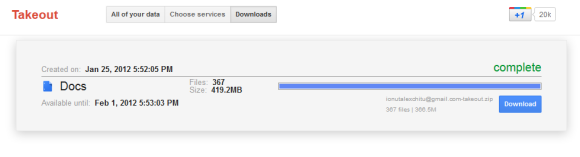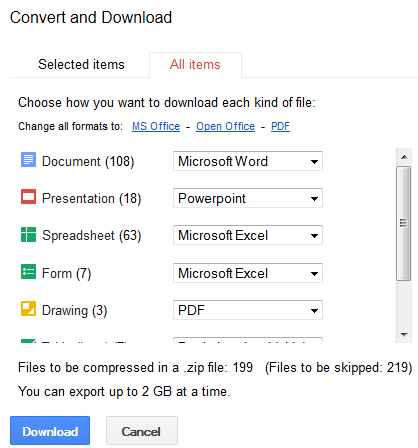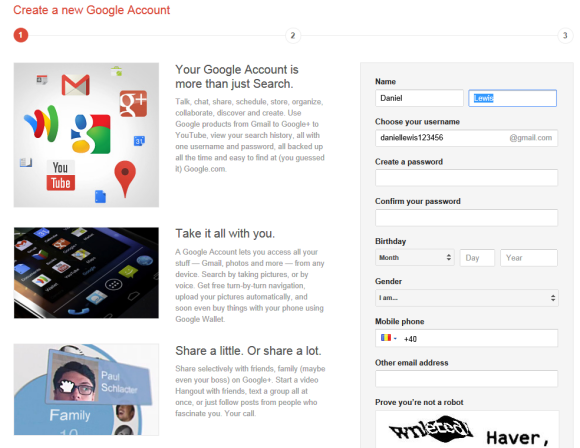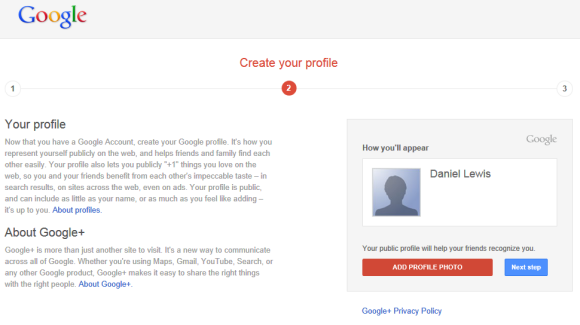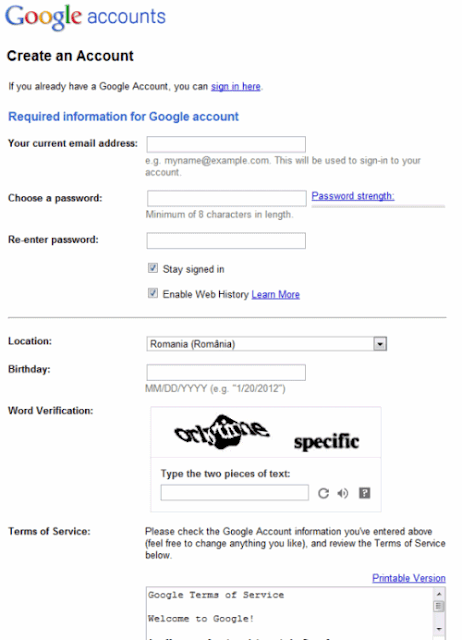IPv6: countdown to launch: Today, we’re joining the
Internet Society and several major Internet companies to announce World IPv6 Launch, a coordinated launch of the next-generation Internet protocol on June 6, 2012. This builds on the
success and momentum of last year’s World IPv6 Day by adding major contributions from ISPs and home networking vendors. With World IPv6 Launch, we’ll collectively close the gaps and begin to deliver the end-to-end, next-generation Internet.
IPv6 is the replacement for the current version of the Internet Protocol, IPv4, which is quickly running out of addresses. The original IPv6 specification was published
more than 15 years ago, but for the entire career of most Internet engineers its deployment has always been in the future. Now it’s finally here. The widespread deployment of IPv6 paves the way for connecting together the billions of devices that permeate our livesーboth fixed and mobile, from the largest cloud computing services to the smallest sensors.
Just a year ago, we
announced our participation in World IPv6 Day. Since then, the IPv4 address global free pool was
officially depleted, each of the five regions around the world receiving one last address block. Soon after, the Asia-Pacific region
exhausted its free IPv4 address pool.
Hundreds of websites around the world turned on IPv6 for a 24-hour test flight last June. This time, IPv6 will stay on.
For Google, World IPv6 Launch means that virtually all our services, including Search, Gmail, YouTube and many more, will be available to the world over IPv6 permanently. Previously, only participants in the
Google over IPv6 program (several hundred thousand users, including almost all Google
employees [PDF]) have been using it every day. Now we’re including everyone.
The vast majority of users shouldn’t notice, but check out our
test page and
help article if you think you might run into difficulty. If you’re curious, you can test your connection now at
ipv6test.google.com. If your ISP isn’t on board yet, ask them to join us. It will take years for the Internet to transition fully to IPv6, but as William Gibson is said to have said, “The future is already here—it's just not very evenly distributed.”
We hope that even more websites, application and Internet access providers and network device manufacturers will join us for World IPv6 Launch. Permanently enabling global IPv6 access to Google services has been our goal since we first began our IPv6 project more than four years ago. We eagerly await the opportunity to realize that goal with our colleagues around the world this June. At long last, IPv6 will be the new normal.
Posted by Erik Kline, IPv6 Software Engineer, Tokyo
Dennis Hwang designed the Gmail logo. At the time, Dennis designed virtually all of the Google doodles and he did a lot of the new logo work as well.